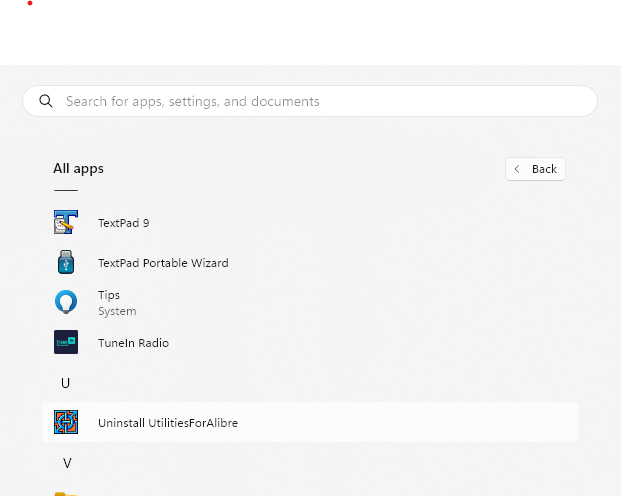Installation
Utilities for Alibre is distributed as .zip, .rar and .exe files. This .zip and .rar contain a copy of the installation executable file.
Regrettably, the .zip, .rar and .exe are NOT digitally signed. This is an open source, self-funded project and as such funds are not available for the purchase of code signing certificates.
To install the Add-on to your Alibre system, simply download and extract the appropriate .zip, .rar or .exe. Then run the UtilitiesForAlibre.exe file.
Confirm that the app can make changes to your device by clicking 'Yes':
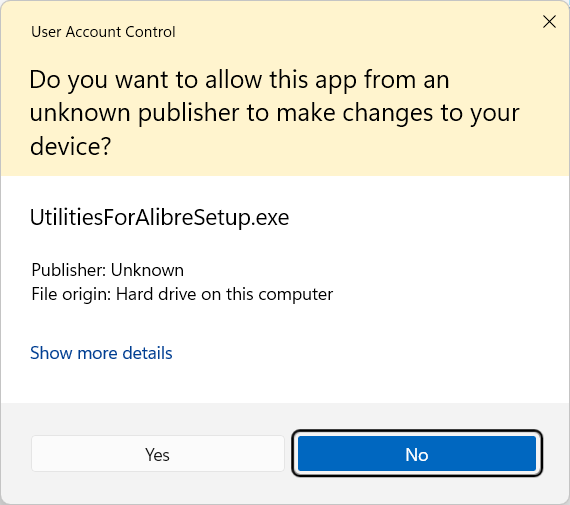
Select Install:
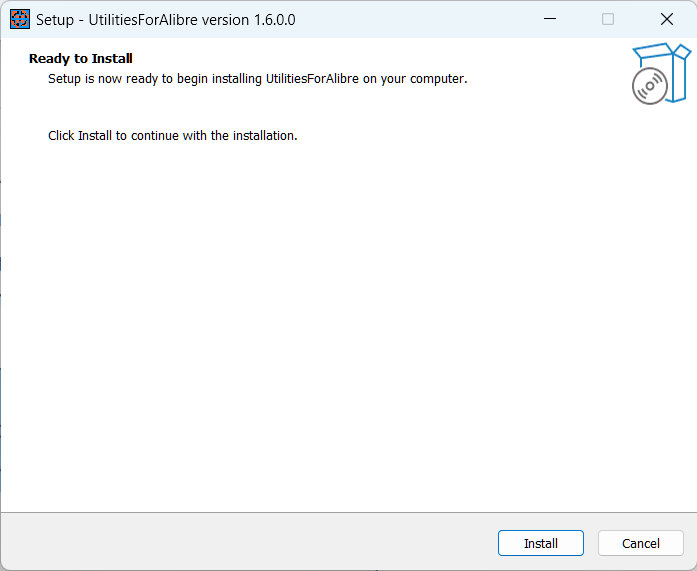
Click Finish
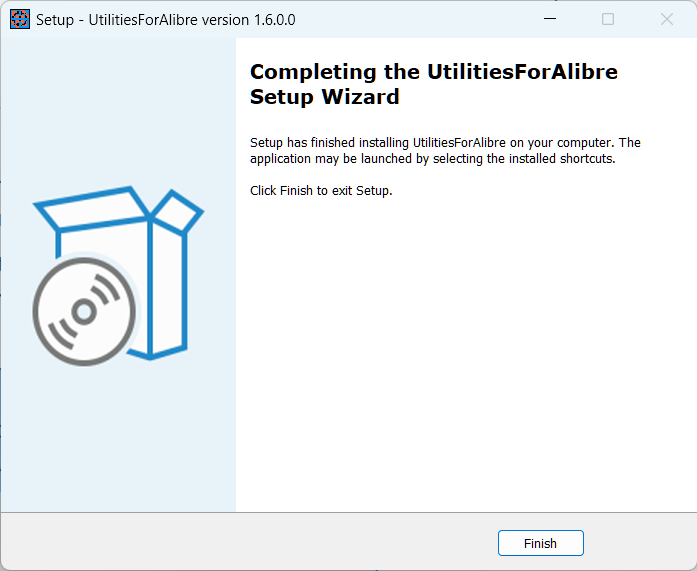
By default, the setup installs all required files to a new directory 'UtilitiesForAlibre' in the Program Files directory.
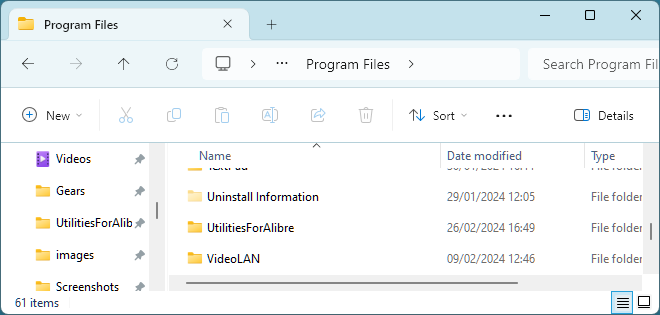
In addition to the installed files, the installer also makes a required entry in the system registry:
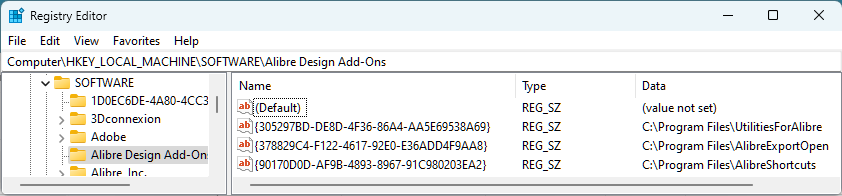
With installation complete, the Alibre Add-on manager should now have a new entry:
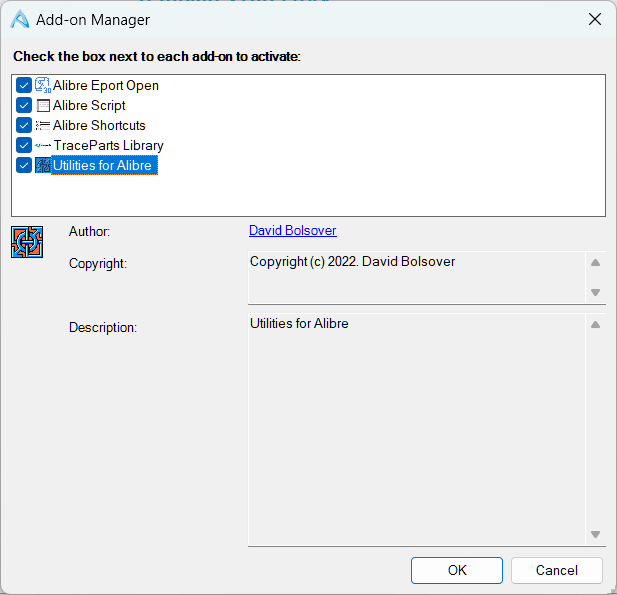
Uninstall. Like all good software, there is an included uninstaller.